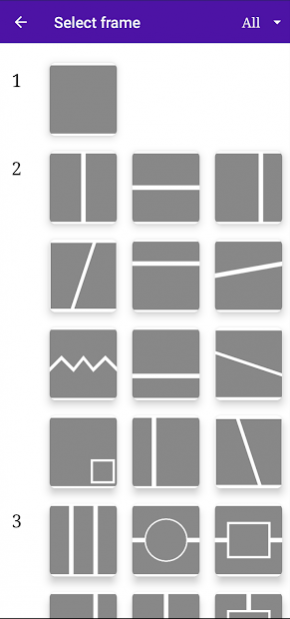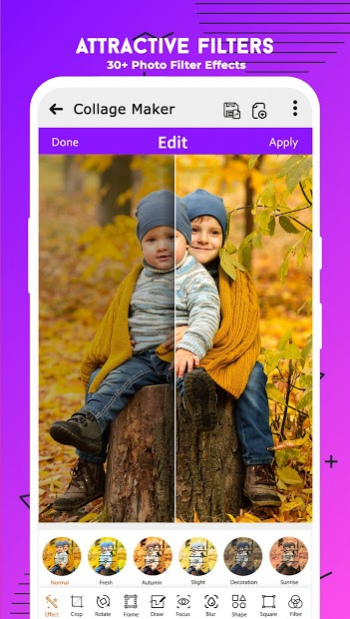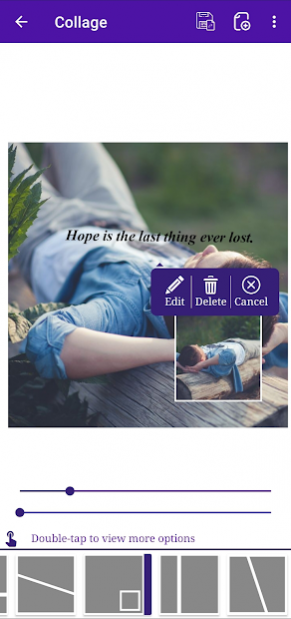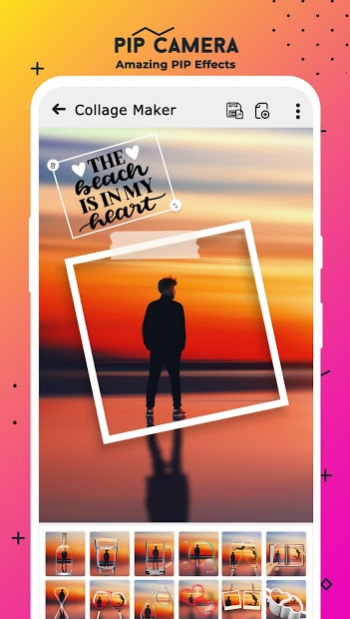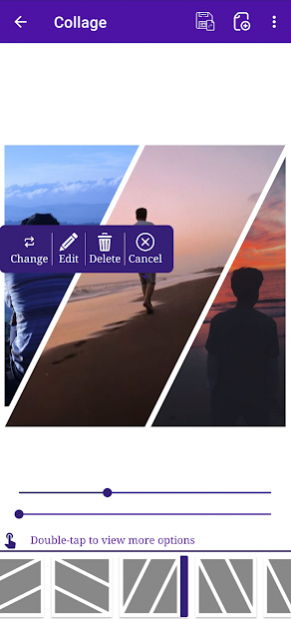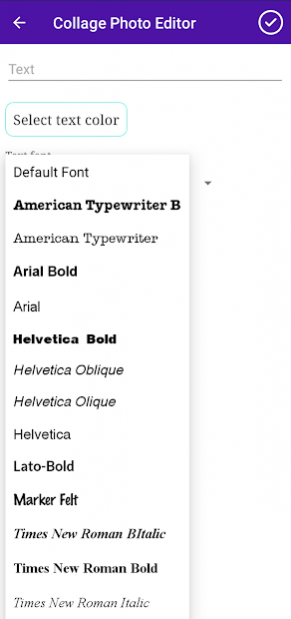Photo Collage Maker & Editor 1.6
Free Version
Publisher Description
There are many collage maker & pip effects apps in the store but finding a good one can be a real struggle.
Photo collage maker is the best photo editor to edit pics. Picture collage maker takes your experience to the next level with dozens of templates, photo grid, and layouts. Try stylish collage layouts and frames. You can simply share with friends your artwork or selfie instantly on your social media accounts such as Instagram, Facebook, Snapchat, Twitter and Messenger etc.
📷 Photo Collage Maker - Pic Collage Maker:
Photo collage maker creates amazing colleges for special days like New Years and Birthdays etc. Just choose your favorite pics and let the photo college maker do it’s magic. Many fabulous stickers are available. Make your picture collage and memes super fun with picture stickers. Explore layout and the photo grid, to add a breath taking collage photo frame. Try photo grid, freestyle collage, scrapbook, and frames for photos.
📷 PIP Camera Effects:
PIP Camera is a best PIP editor & blender effect application. Meet with the marvelous PIP camera effect. Discover the templates including colorful balloons, bottle, cup, glasses, film, ring, drop water hearts, or an umbrella to create magnificent designs. First choose an image from your photo gallery or take one using the face camera with a smooth skin. Try gorgeous photo templates of the PIP effects! Put your sweet selfie in a bottle, in an aquarium, even in a television. See your own beautiful picture in picture effects. Apply awesome photo filters to the background to improve the color. PIP effects app allow you to add text, stickers to your custom photos.
📷 Photo Editor:
Photo editor is enhancing your photo or photo grid with multiple featured tools like filters, Photo overlays, Add stickers pack, Creative text. Photo editor provides a bunch of editing tools crop picture, apply filter to picture, add sticker and text to image, draw on image with doodle tool, flip, rotate. Edit your picture with amazing photo editing tool and make your picture more beautiful.
Features on the Photo Collage Maker app include:
* Combine photos with amazing layouts into beautiful collages.
* Choose multiple photos from your photo gallery, Camera.
* Blur background photo editor.
* Many photo grid filters and effects.
* PIP photo college maker.
* Combine up to 10 photos to create pic collage.
* 200+ Layouts of photo frames or grids to choose from.
* Large number of Background, Sticker, Font, and doodle to choose from.
* Pick a picture, add text and share Meme with friends.
* Change ratio of collage and edit border of collage.
* Make photo collage with Free style or Grid style.
* Crop pictures and edit photo with Filter, Text.
* Choose one of our beautiful frames if you need a final touch to your favorite picture.
* Amazing functions: blender, square blur image, shape effect, scrapbook to create memo album, collage maker with hundreds layouts, mirror effect.
* Emojis and tags make your photo more stylish.
---------------------------
Your Feedback is as important as you so we can provide more content to you.
If the Pic Collage Maker App is helpful for you, Please Rate Us.
Rate it if you liked the App 😀
Probably a valuable 5 Star Rating 😁😃
Thanks very much for using Photo Collage Maker & PIP Photo Editor App.And wish you a happy day.
Thanks for Downloading.
---------------------------
About Photo Collage Maker & Editor
Photo Collage Maker & Editor is a free app for Android published in the Screen Capture list of apps, part of Graphic Apps.
The company that develops Photo Collage Maker & Editor is Apps Beats. The latest version released by its developer is 1.6.
To install Photo Collage Maker & Editor on your Android device, just click the green Continue To App button above to start the installation process. The app is listed on our website since 2021-07-07 and was downloaded 1 times. We have already checked if the download link is safe, however for your own protection we recommend that you scan the downloaded app with your antivirus. Your antivirus may detect the Photo Collage Maker & Editor as malware as malware if the download link to com.wzappstech.pipphotoeditor.collagephotoeditor is broken.
How to install Photo Collage Maker & Editor on your Android device:
- Click on the Continue To App button on our website. This will redirect you to Google Play.
- Once the Photo Collage Maker & Editor is shown in the Google Play listing of your Android device, you can start its download and installation. Tap on the Install button located below the search bar and to the right of the app icon.
- A pop-up window with the permissions required by Photo Collage Maker & Editor will be shown. Click on Accept to continue the process.
- Photo Collage Maker & Editor will be downloaded onto your device, displaying a progress. Once the download completes, the installation will start and you'll get a notification after the installation is finished.